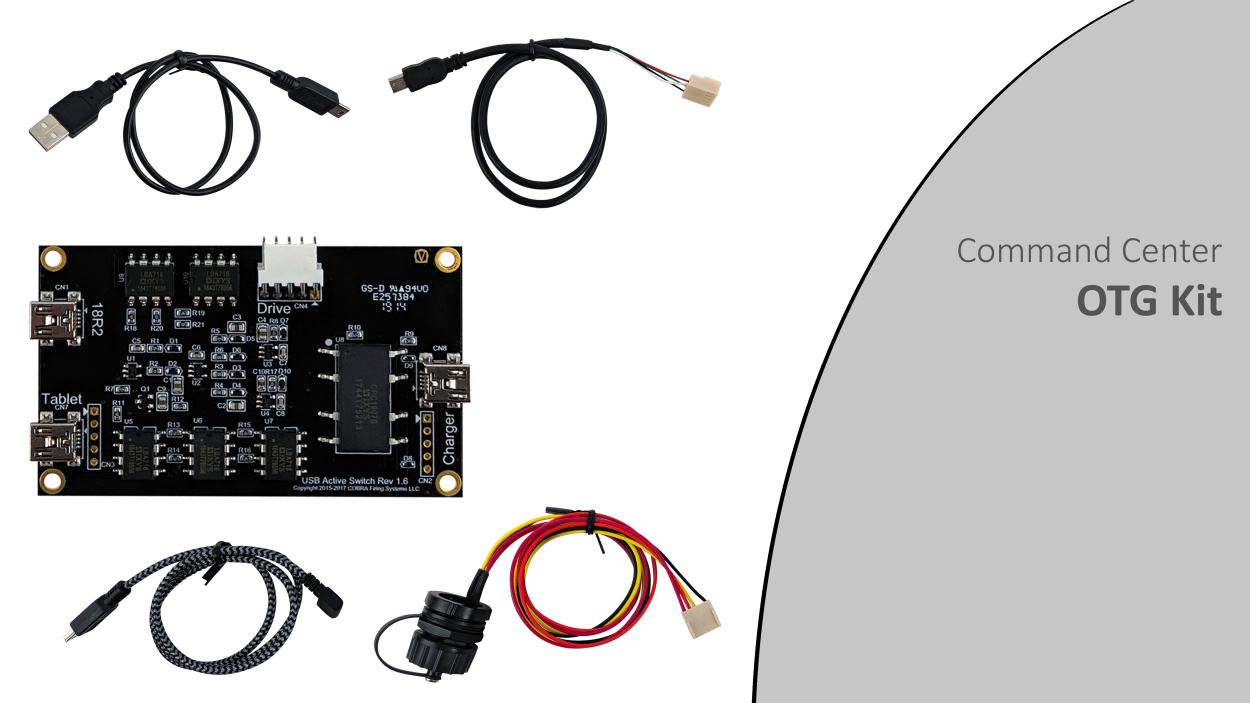Important Notice: 5.0 BETA Firmware
You have selected 5.0 BETA firmware. BETA firmware is a pre-release version that includes new features and improvements, while rare, BETA firmware could contain bugs or usability issues. Please consider the following information before proceeding:
What is BETA Firmware?
- Early Access: BETA firmware allows early access to new features that are not yet available in Stable Releases.
- Testing and Feedback: It is intended for users who are willing to provide feedback and help identify any bugs or issues.
- Potential Risks: There may be minor bugs, feature limitations, or performance issues.
Important Considerations
- Are you comfortable troubleshooting and reporting any issues?
- Do you understand the steps required to revert to a Stable Release if needed?
- Do you have time to update your firmware more frequently, knowing that some updates may require a wireless reprogrammer?
Recommended Action
If you are not familiar with BETA testing, we recommend selecting the Stable Release version instead for the highest level of stability and support. For more details on our firmware release process, please review our complete guide here. If you have questions or need further assistance, please reach out to our support team.
Important Notice
This product does not come standard with a charger. Would you like to add one?

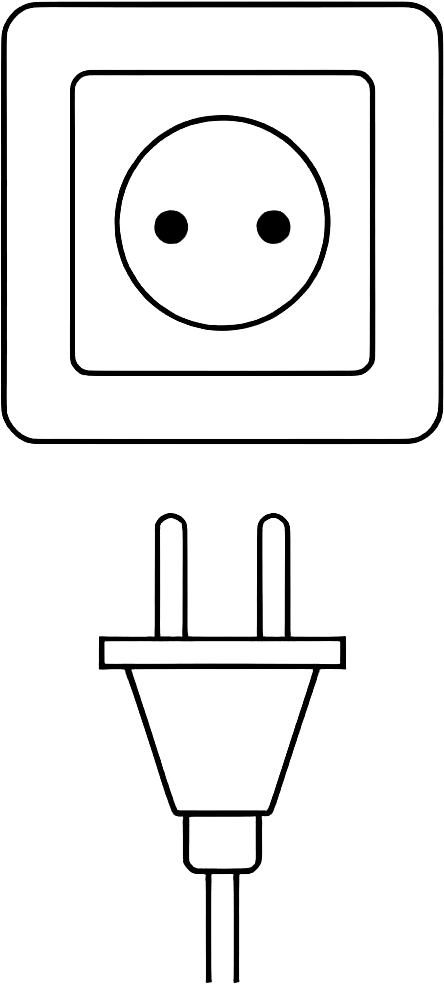
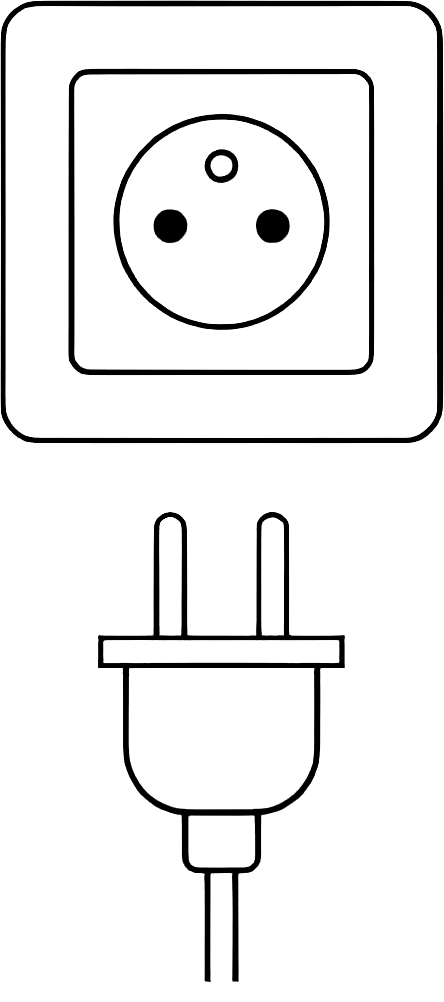



Command Center OTG Kit
- $145.99
OTG "On the Go" is a specification that allows USB devices, such as tablets or smartphones, to act as a host, allowing other USB devices, such as USB flash drives, or in our case, the COBRA Control Panel, to be attached to them. This kit includes the main OTG board, and all associated cables / adapters to bridge the 18R2 and Control Panel.
Contained within this kit are the following components:
- OTG PC Board - This controls the OTG switching functionality.
- USB A to USB Mini - This cable connects the OTG PC Board to the Optional Recharge Board. This cable is not used unless you also plan on using the Recharge Kit to power the 18R2 and recharge your tablet.
- USB Mini to 18R2 - This cable connects OTG PC Board to the 18R2. Its purpose is to enable to OTG PC Board to communicate with the 18R2.
- Braided USB Mini to Micro USB - This cable connects the OTG PC Board to your tablet. Its purpose is to allow your tablet to communicate with the OTG PC Board
- 18R2 to External Female USB Port - This board connects the 18R2 to an external USB port. its purpose is to allow you to extend the USB port on the 18R2 to an external, panel-mounted female USB port.
- Micro USB to USB C Adapter - This is an adapter used if your tablet has a USB C Port.
- Cable Clip (4) - The cable clip to ensure the tablet cable stays in the optimum position for your tablet installation.
- Cable Grommet - The grommet to ensure the tablet cable does not become frayed upon exiting the case or enclosure it is installed in.
- Hardware Kit - The hardware used to mount the OTG board in a custom application.