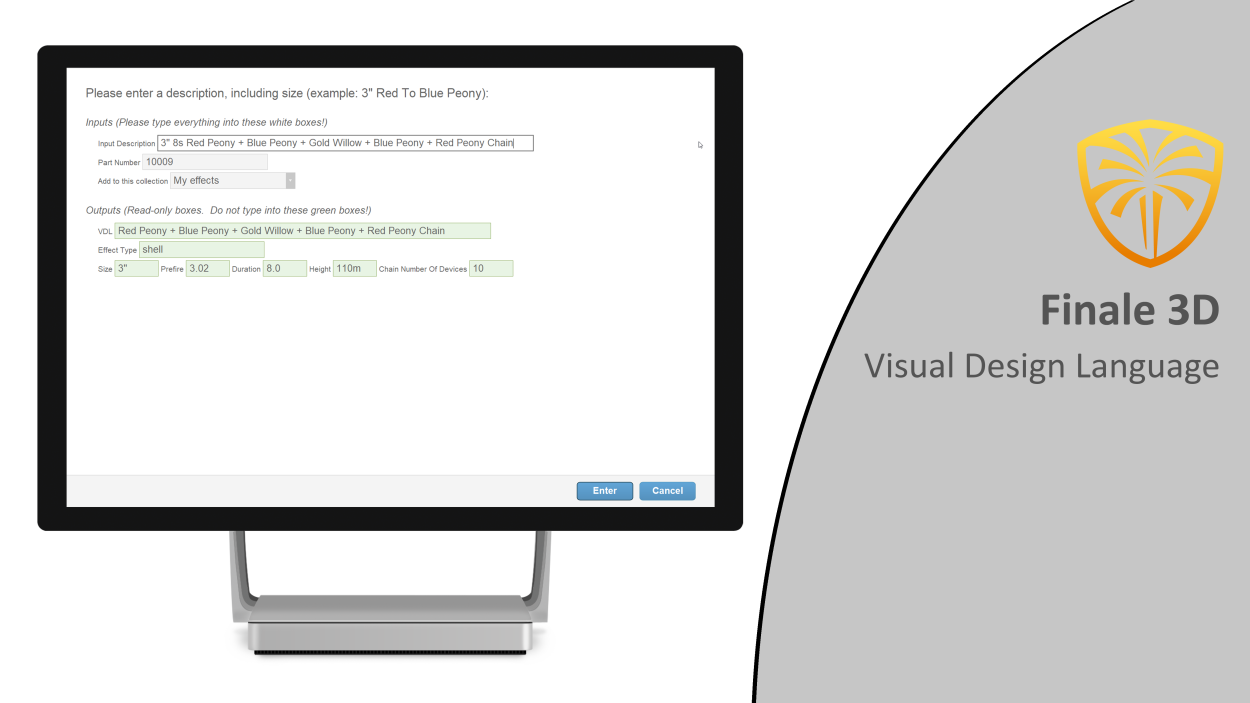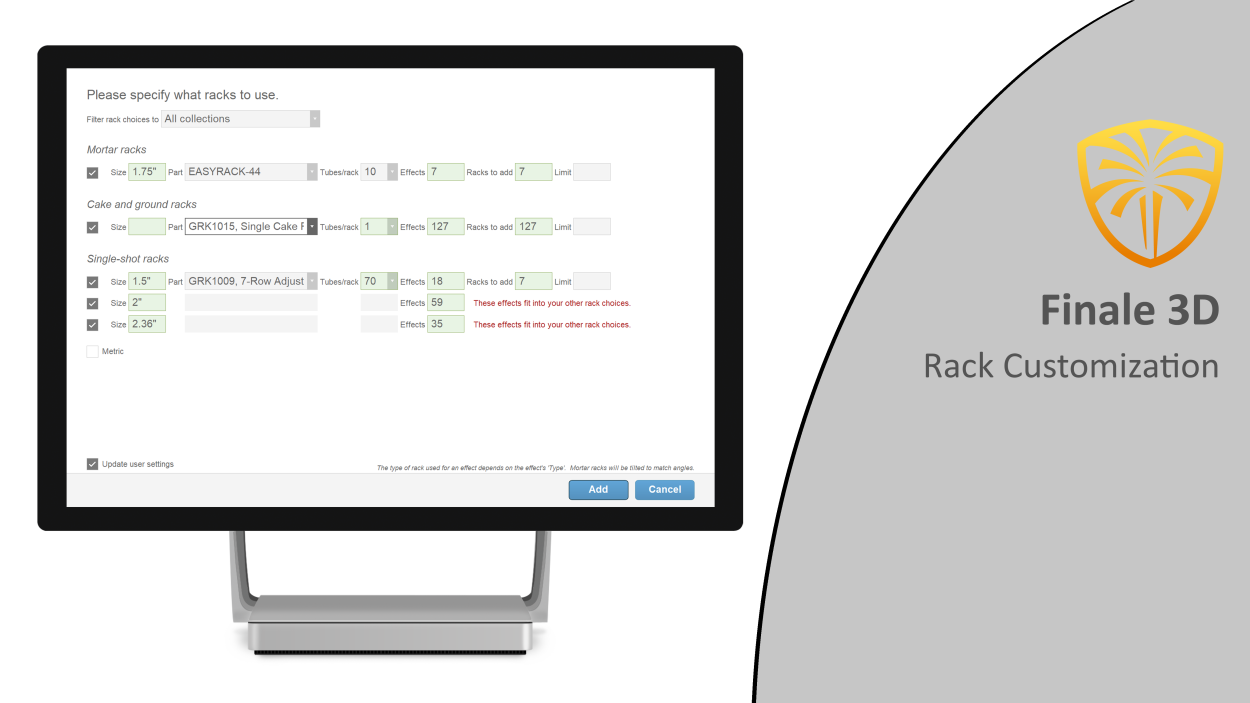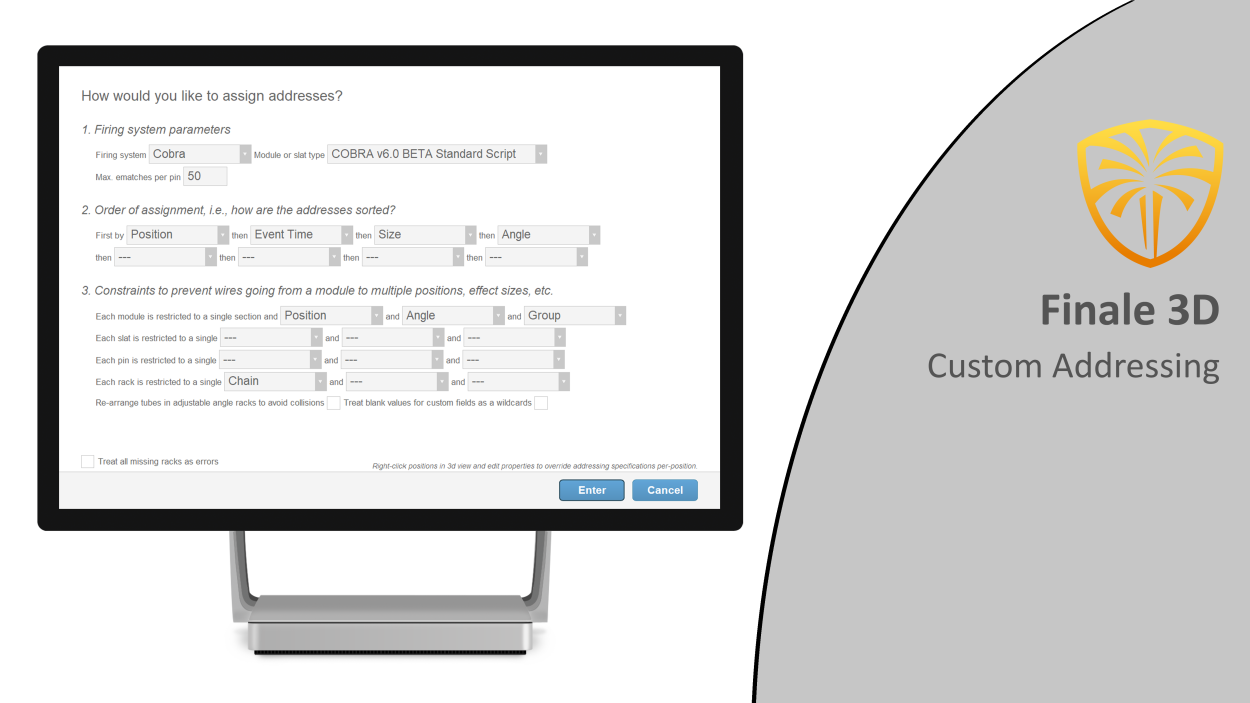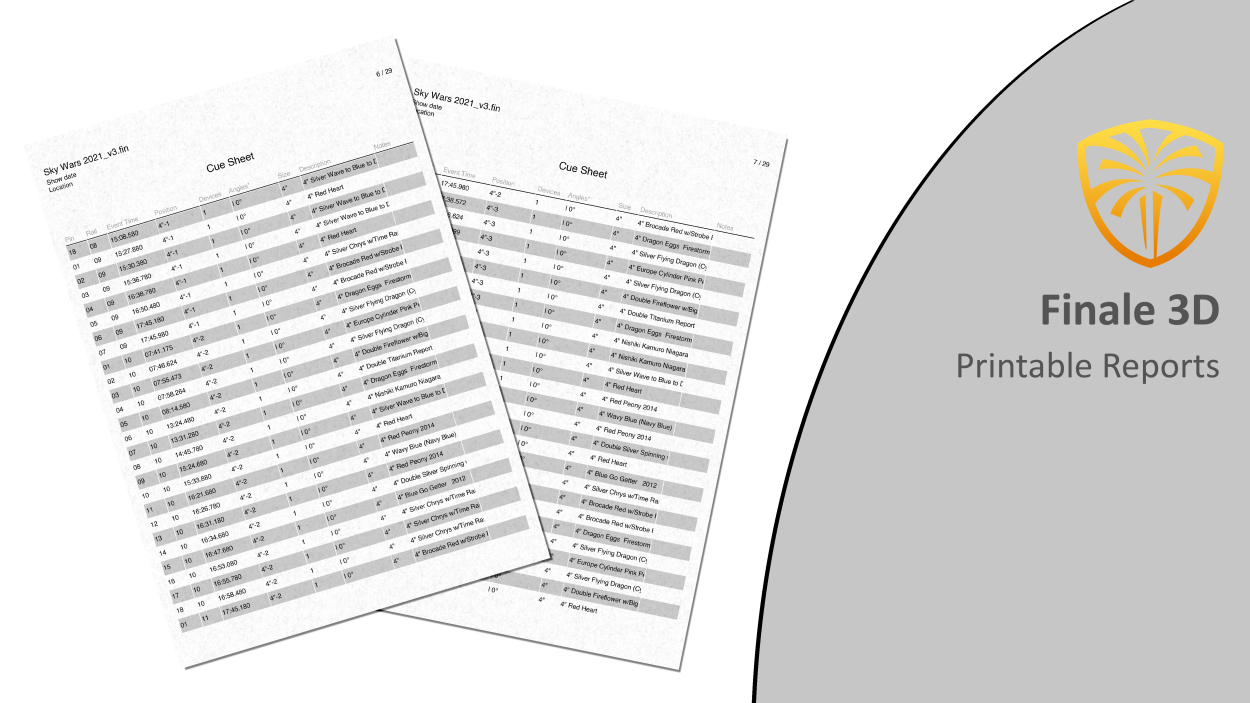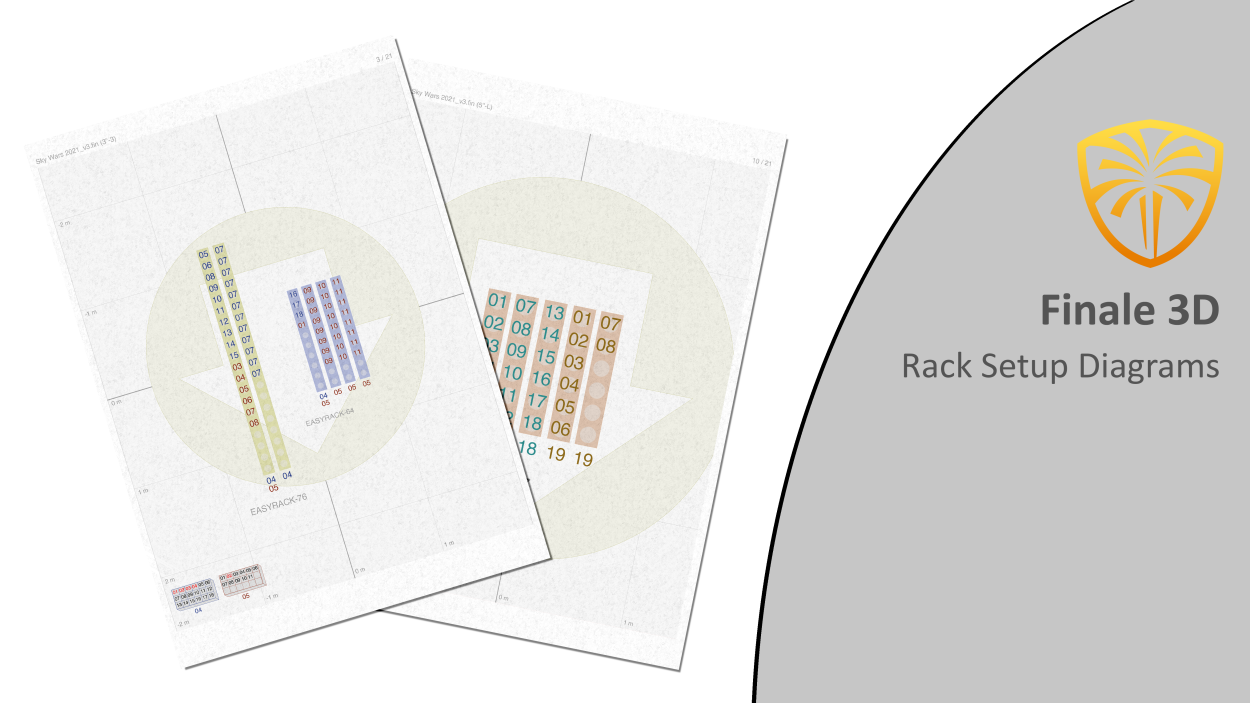Important Notice: 5.0 BETA Firmware
You have selected 5.0 BETA firmware. BETA firmware is a pre-release version that includes new features and improvements, while rare, BETA firmware could contain bugs or usability issues. Please consider the following information before proceeding:
What is BETA Firmware?
- Early Access: BETA firmware allows early access to new features that are not yet available in Stable Releases.
- Testing and Feedback: It is intended for users who are willing to provide feedback and help identify any bugs or issues.
- Potential Risks: There may be minor bugs, feature limitations, or performance issues.
Important Considerations
- Are you comfortable troubleshooting and reporting any issues?
- Do you understand the steps required to revert to a Stable Release if needed?
- Do you have time to update your firmware more frequently, knowing that some updates may require a wireless reprogrammer?
Recommended Action
If you are not familiar with BETA testing, we recommend selecting the Stable Release version instead for the highest level of stability and support. For more details on our firmware release process, please review our complete guide here. If you have questions or need further assistance, please reach out to our support team.
Important Notice
This product does not come standard with a charger. Would you like to add one?

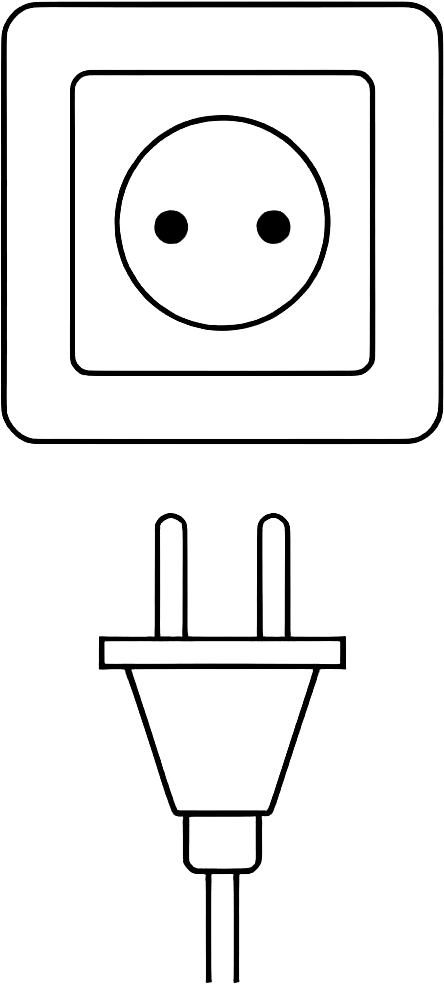
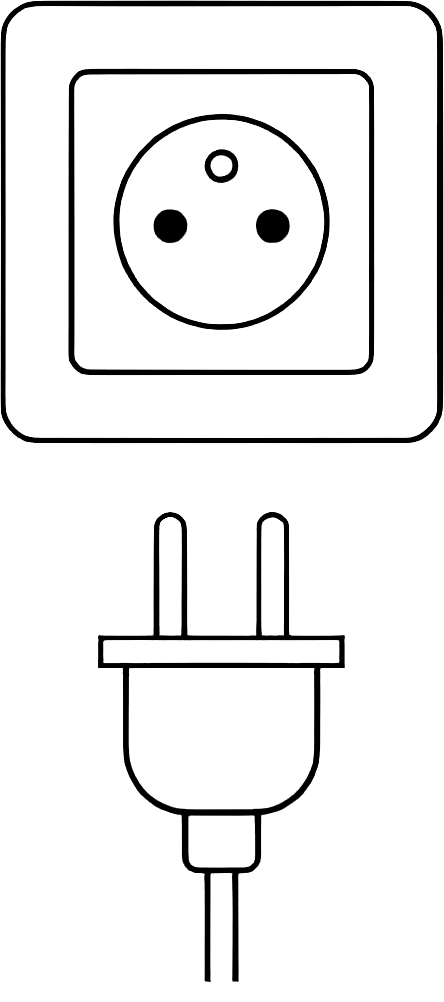



Finale 3D
Finale 3D is a powerful show scripting suite that fully supports COBRA equipment.
Featuring high-quality simulations, audio editing, inventory management, rack layouts, and customizable reports and labels, Finale 3D is genuinely an all-in-one powerhouse that will enhance and improve the entire process of show planning from start to finish.
Finale 3D is available in two different versions, Hobbyist or Pro. The license for both versions is for one PC for one year.
Hobbyist - $349.00 per year
Finale 3D Hobbyist gives backyard enthusiasts and semi-professional choreographers the power to dazzle their audiences by designing and shooting professional-grade outdoor shows for neighbors, clubs or conventions using the most powerful fireworks design software in the world — at a much lower price.
Pro - $1,049.00 per year
Finale 3D Pro is for display companies, professional choreographers, and hobbyists who want the most powerful fireworks design software in the world. Its real-time 3D user interface enables designers to create indoor and outdoor designs of higher quality than ever before possible, and its ultra-HD simulation videos, rack layout, and custom reporting engine give businesses a competitive edge.
Finale 3D offers a free demo of the Hobbyist version. This demo contains all of the features of the Hobbyist version, but with saving and exporting disabled.
Finale 3D will run on almost any Windows computer sold in 2018 or later, and will run on many computers as old as 2016 or older if they have good GPUs. In the Mac world, Finale 3D works on any Mac from 2016 or later running Windows over Bootcamp or Parallels.
Minimum and recommended specifications:
| Specifications | OS | GPU | RAM | CPU | Graphics driver |
|---|---|---|---|---|---|
| Minimum | Windows 7, 64bit | Intel 4400 | 8GB | Any | 2018 up-to-date |
| Recommended | Windows 10, 64bit | Nvidia GeForce 1060 or better | 16GB | Any | 2018 up-to-date |
Script Visually
Finale 3D’s real-time simulation and drag-and-drop user interface empower you to design interactively. Simply drag an effect’s trajectory to change its angle or move it from one position to another.
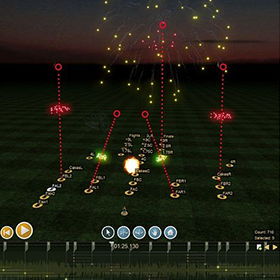
Accurate Effects

Using their proprietary Visual Design Language, Finale 3D is capable of generating simulations for your effects automatically from their descriptions. You can get started by using the 6,000 generic effects, the built-in supplier libraries, by importing your own inventory, or by typing in the names of effects on the fly when you need them.
Rack Layouts
Use Finale’s “Add racks for show” functions or layout the racks yourself by selecting from built-in predefined or custom racks. Finale supports all kinds of custom racks, including single-shot racks with adjustable rows or posts, slide-in tracks, caliber ranges, fixed or variable angles, integrated firing system wiring, and more.
The Hobbyis version does not include the capability of laying out and editing racks visually or the ability to generate graphical rack layout reports.
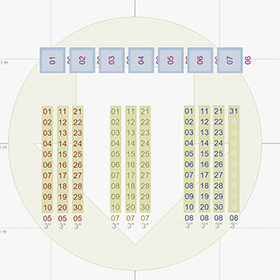
Simulation Videos

Create stunning simulation videos to see your show fire in its entirety. Set your own render resolution, frame rate, slow-mo options, lighting and rendering parameters, smoke, wind, and randomness options. Generate videos and long-exposure images locally on your computer; no network connection required.
Advanced Addressing Methods
Everyone has a different process for assigning firing system addresses. Finale 3D supports them all. You can “fill down” in a table-based approach with custom filters and sorts. You can use Finale 3D’s blueprint system with custom addressing rule templates for different show sections or click the “Address show” function and set sort order any way you want.
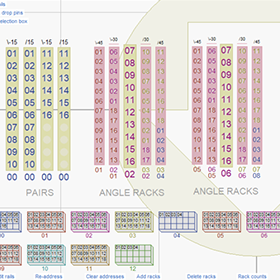
Inventory Management

Finale 3D includes import, export and simple inventory management features for maintaining product quantities. Import inventory from CSV, MDB, or EFX files and create simulations automatically from the descriptions and specifications like prefire, duration, or height.
Feature Complete Free Demo
Finale 3D offers a free demo of the Hobbyist version. This demo contains all of the features of the Hobbyist version, but with saving and exporting disabled. Explore, create, and gain confidence and proficiency before you make your purchase,
Both the Hobbyist and Pro versions of Finale 3D have no limitations on number of shots, shell size, or any other metric. The only differences between the two versions are the set of features identified below, which are available in Pro but are either disabled or limited in Hobbyist.
Our aim was to give the Hobbyist version all the scripting capabilities of Pro, and to make the Hobbyist version cover the needs of users ranging from back yard enthusiasts to budding choreographers showing off their skills with professional-grade shows at clubs or conventions.
The Pro version has additional features like graphical rack layout, 3D models, and custom reports that tend to be more important for professional use, as display companies often need more customization capabilities and support for stage or structure-based shows that require 3D models.
The three main differences between the versions are,
- Rack layout. Pro supports graphical drag-and-drop editing of the visual rack layout, whereas Hobbyist only produces basic, non-graphical reports showing the number of required racks.
- Custom reports and labels. Pro supports almost infinitely customizable reports and labels, allowing you to get exactly the information you need, formatted exactly the way you would like to see it. In Hobbyist, reports and labels are not customizable, but the Hobbyist version includes a robust set of pre-built reports and label templates.
- 3D models.Pro supports importing 3D models of buildings, stages, towers, and other structures, whereas Hobbyist does not support 3D models (although you can still raise positions to different heights).
All differences between Hobbyist and Pro are detailed in the table below. Features that are not listed are identical between the two versions of Finale 3D.
Table 1 – Hobbyist and Pro version capabilities
| Feature | Hobbyist - $349.00 / year | Pro - $1,049 / year |
|---|---|---|
| Visual rack layout | Limited. Create custom racks and print basic reports of rack requirements, but the Hobbyist version does not include the capability of laying out and editing racks visually, and does not include graphical rack layout reports (details) | Full. Create custom racks; layout racks graphically for the show; edit pin assignments with drag-and-drop user interface; print basic, advanced, or custom reports and graphical rack layout diagrams (details) |
| Simulation video license | Personal use license. Uploading videos to Youtube, Facebook, and other social media sites is okay; license does not allow commercial use, such as for bidding a show or creating promotional materials for a business; videos have a “Hobbyist version” watermark on them. | Commercial use license. Unrestricted, world-wide, royalty-free license to use simulation videos for any purpose |
| 3D models | Disabled. Supports laying out positions in 3D, including at different heights, but does not include capability of importing 3D models | Full. Import free pre-built 3D models of almost anything directly from 3dwarehouse or make your own using the Sketchup 3D modelling software or exporting in the SKP format from any other 3D modelling software |
| Video quality | Limited. Maximum resolution is 720p. Simulation videos include a “Hobbyist Version” text overlay in the lower right to discourage unlicensed use for commercial purposes | Full. Maximum resolution of 4K; no required text overlays |
| Training and support | Limited. Web site documentation; email support within 72 hours | Full. Free one-on-one training over screen share (limited time offer); priority email response within 24 hours; urgent response with real-time resolution by phone or screen share for time-sensitive issues |
| Google maps | Disabled. | Full. Optional shoot site ground image generated automatically from latitude and longitude coordinates |
| Custom reports and labels | Disabled. Customization is disabled, but more than 20 reports (script, cue sheet, pull sheet, chain building report, etc.) and label templates are included standard | Full. Create custom reports with adjustable data set, columns, column order, font size, padding, pagination, titles, sorting, etc. |
| Addressing blueprints | Disabled. Unlimited sort/filter/rule settings are still available in the Hobbyist version for automatic assignment of firing system addresses, but Hobbyist does not include the capability of saving the settings as a template | Full. Create unlimited custom addressing sort/filter/rule templates (blueprints) |
| Shared company report templates | Disabled. The Hobbyist version includes a selection of pre-built reports but it does not include functionality to create or access a collection of shared company reports | Full (Coming Soon). Create and share unlimited custom reports with other Pro users in the same company |
| Shared company effects list | Disabled. Feature requires two Pro users for activation, once activated, effects can be shared with Pro and Hobbyist users. | Full (Requires 2 Users). Create a shared company effects list, individually grant access and set permissions for company users. Two Pro users required for feature activation, once activated, effects can be shared with Pro and Hobbyist users. |