
Important Notice: 5.0 BETA Firmware
You have selected 5.0 BETA firmware. BETA firmware is a pre-release version that includes new features and improvements, while rare, BETA firmware could contain bugs or usability issues. Please consider the following information before proceeding:
What is BETA Firmware?
- Early Access: BETA firmware allows early access to new features that are not yet available in Stable Releases.
- Testing and Feedback: It is intended for users who are willing to provide feedback and help identify any bugs or issues.
- Potential Risks: There may be minor bugs, feature limitations, or performance issues.
Important Considerations
- Are you comfortable troubleshooting and reporting any issues?
- Do you understand the steps required to revert to a Stable Release if needed?
- Do you have time to update your firmware more frequently, knowing that some updates may require a wireless reprogrammer?
Recommended Action
If you are not familiar with BETA testing, we recommend selecting the Stable Release version instead for the highest level of stability and support. For more details on our firmware release process, please review our complete guide here. If you have questions or need further assistance, please reach out to our support team.
Important Notice
This product does not come standard with a charger. Would you like to add one?

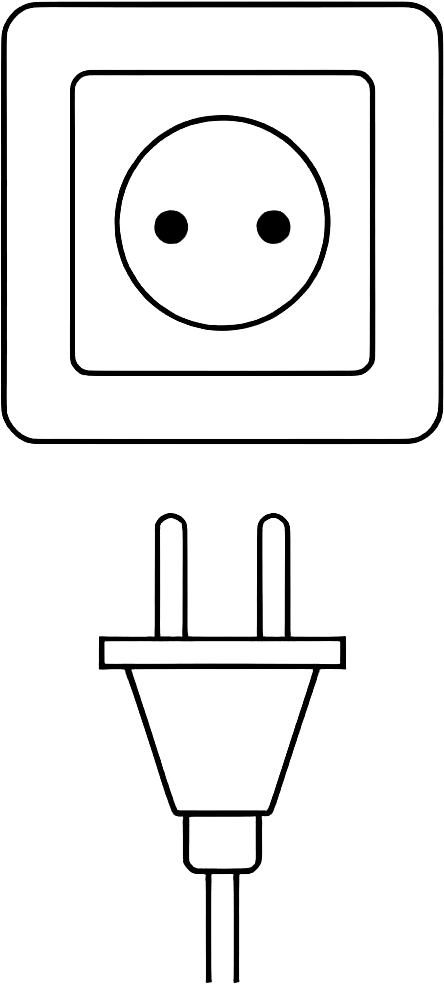
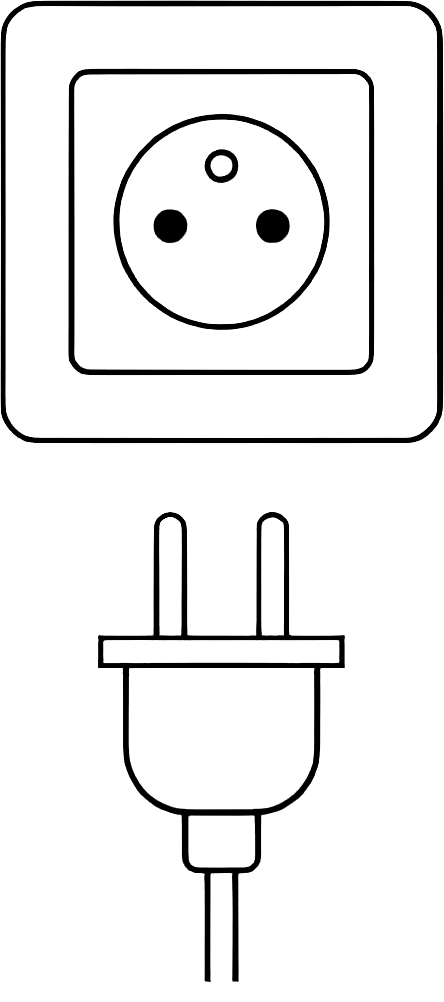



COBRA Deadman Control
- $231.99
The COBRA Deadman Control is a handheld trigger that adds a fail-safe, as well as additional firing functionality, to your 18R2 Firing Remote
- Deadman Lever - The deadman lever is an easy to hold lever that rests comfortably against your palm. Simply configure your script to require the deadman, and the script will only fire if the deadman lever is held. Release the lever and the script will pause immediately. Hold the lever again to resume the script.
- STEP Button - The top of the control has left and right buttons. Pressing the left button will execute the STEP command on the 18R2. This is the same as pressing the STEP button on the 18R2.
- ALTERNATE Button - The right button fires the next alternate cue. You can use alternate cues to fill black sky if something does not fire as expected. For example, you may define five shells as alternates. As your script is running, simply press the alternate button to fire the next alternate cue.
Please note the COBRA Deadman Control requires you to operate the COBRA 4.0 or higher firmware release.
To learn more about how to use the COBRA Deadman Control, see page 4 in the COBRA 4.0 BETA Release notes.
When purchasing the COBRA Deadman Control, you will receive the following:
- Industrial Deadman Control - The deadman control is a high quality control used primarily for indsutrial outdoor heavy duty applications. We have customized the control to work with the COBRA 18R2.
- Deadman Adapter PCB Board - The deadman requires a new adapter board that plugs easily into the 18R2.
- Back Half Enclosure - Since the deadman connects to the 18R2 with a special industrial plug, you will receive a new back half enclosure with the proper mating cables pre-installed.
Deadman Installation Guide
A detailed installation guide for the COBRA Deadman.
- Parts Included
- Tools Required
- Step by Step Installation
COBRA Deadman Control Installation Guide
A step by step guide for installing the COBRA Deadman Control.














