
Important Notice: 5.0 BETA Firmware
You have selected 5.0 BETA firmware. BETA firmware is a pre-release version that includes new features and improvements, while rare, BETA firmware could contain bugs or usability issues. Please consider the following information before proceeding:
What is BETA Firmware?
- Early Access: BETA firmware allows early access to new features that are not yet available in Stable Releases.
- Testing and Feedback: It is intended for users who are willing to provide feedback and help identify any bugs or issues.
- Potential Risks: There may be minor bugs, feature limitations, or performance issues.
Important Considerations
- Are you comfortable troubleshooting and reporting any issues?
- Do you understand the steps required to revert to a Stable Release if needed?
- Do you have time to update your firmware more frequently, knowing that some updates may require a wireless reprogrammer?
Recommended Action
If you are not familiar with BETA testing, we recommend selecting the Stable Release version instead for the highest level of stability and support. For more details on our firmware release process, please review our complete guide here. If you have questions or need further assistance, please reach out to our support team.
Important Notice
This product does not come standard with a charger. Would you like to add one?

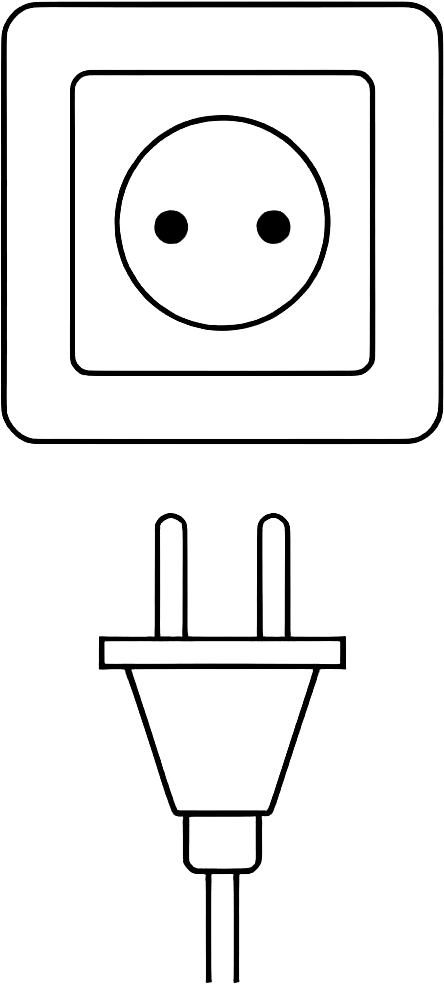
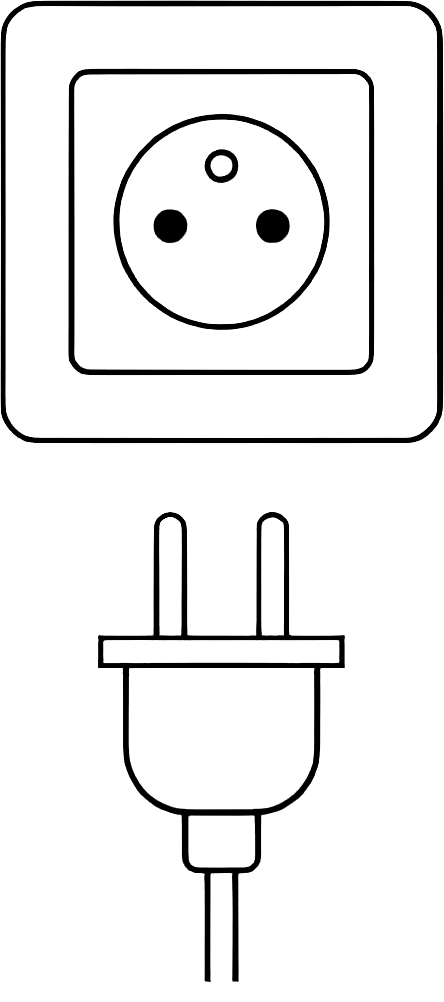



Command Center Recharge Kit
- $315.99
The parts used to support all power and re-charge functions including the internal battery, re-charge board, keys and switch and associated cables.
Contained within this kit are the following components:
- Recharge PC Board - Controls the Recharge functionality.
- 14,000 mAh LiPo Battery - The battery that power the Command Center.
- Battery Clamp - The aluminum clap to allow the battery to be mounted and held in place.
- Battery Harness - This cable connects to the Recharge PC Board and ends in 4 LED lights. These are the battery life / charging indicators. The cables have a grommet attached that allows these LEDs to be panel-mounted.
- Charger - This is the charger that charges the LiPo battery and provides passthrough power.
- Charge Port - This cable connects the Recharge PC Board to an external charge port. The port includes a washer and lock nut and can be panel-mounted externally.
- Charge Port Dust Cap - The dust/weather cap for the charge port. The cap has a loop at the end, allowing it to be permanently attached.
- USB to 18R2 Cable - This cable connects the Recharge PC Board to the 18R2. Its purpose is to allow the remote to receive power.
- Booster Power Cable - This cable connects the Booster to the Recharge PC Board. Its purpose is to provide power to the Booster.
- Keyswitch - This keyswitch connects to the Recharge PC Board. Its purpose is to allow you to turn on and off the remote and booster connected to the board. If you are also using the OTG functionality, the third key position, 'Tablet Charge', will allow you to charge the connected tablet. They keyswitch includes a locknut and washer, allowing this to be externally panel-mounted.
- Keys - Two keys (extra for backup) for the keyswitch.
- Lanyard - A black COBRA neck lanyard for your keys.
- Remote Shunt - This shunt connects to the keyswitch plug on the 18R2. Its purpose is to allow the remote to be powered on and off through the external three position keyswitch.
- Anti Vibration Foam - This is a thin piece of adhesive foam. Its purpose it to go between the battery & the surface it is being mounted to prevent any vibration or rattling to the battery.
- Hardware Kit - This is the hardware that can be used to mount the Recharge PC Board in a custom application.






























